This page focuses on how to set up your own Discord bot through cogs and hybrid commands from my experience of making the Helper Bot. It also covers the complex parts of the helper bot, how it achieves some of its complex functionality like message filtering and the reasons behind some of the choices made while coding the bot. If you want to see gifs of the helper bot working or if you care more about just what the helper bot offers for the end user then go to this page. This page won’t cover all the functionality as some of the commands are self-explanatory in how they work and are coded. Click here for the GitHub repo for this project. If you want to know how I set up my bot to run 24/7 on a VPS and the use of the docker file and image I created there is a separate page for that.
How to setup a basic discord bot
The Overall structure of the bot
Below is a diagram of what happens on the launch of my helper bot. You can ignore the banned_words.txt node as that isn’t needed for every bot its just mine which implements a banned word list, the rest of the diagram is what every bot that uses cogs goes through:
How to get the discord bot to run
To set up the bot to work you need to create a sub-class of Discord’s preexisting bot class and then setup in the init what intents (what you want the bot to do), command prefix (what you want commands to use - not important if you end up using slash/hybrid commands) and what cogs the bot will use. Then all you need to do is make an instance of your new bot and call the run function on it in a while loop to ensure the bot keeps running.
Below is code from my helper bot with some complexities removed to show the bare bones of what is needed for the bot to function (init, setup_hook etc) and what are functions of the bot you can use:
1
2
3
4
5
6
7
8
9
10
11
12
13
14
15
16
17
18
19
20
21
22
23
24
25
26
27
28
29
30
31
32
33
34
35
36
37
38
39
40
41
42
43
44
45
46
47
48
49
50
51
52
53
54
55
56
57
58
59
60
61
62
63
64
65
66
67
68
69
70
71
72
import discord
from discord import Message
from discord.ext import commands
import os
class Bot(commands.Bot):
def __init__(self):
"""
This function sets the bot up to have the right intents and command prefixes
along with defining a hardcoded set of cogs/extension to use
"""
super().__init__(
intents=discord.Intents.all(),
command_prefix="!",
allowed_mentions=discord.AllowedMentions(everyone=True,roles=True,replied_user=True,users=True)
)
self.init_extensions = ["messaging","clock","moderation","fun"] # can be changed to just loop through cogs folder instead of hard coding
async def setup_hook(self):
"""
This function is called upon the start of the bot and loads the cogs/extensions
which lets the bot use all the commands of those cogs
"""
for extension in self.init_extensions:
await self.load_extension(extension)
async def on_ready(self):
"""
This function is called once the bot has been setup and it prints to the terminal that
the bots name and all the servers that it has connected to.
"""
botID = str(self.user)
print(botID + " is online\n")
print(botID + " has connected to:")
for server in self.guilds: # loops through all the servers that the bot is already setup to use
print(" " + str(server))
async def on_guild_join(self,guild):
# do stuff when bot joins guild
pass
async def on_command_error(self, ctx , error):
# change how error handling works
raise error
async def on_message(self, message: Message):
# do stuff when a message is sent on a server
pass
bot = Bot()
# IGNORE THIS FUNCTION IF YOU DON'T WANT TO CREATE /commands
@bot.command()
@commands.guild_only()
@commands.is_owner()
async def sync(ctx: commands.Context) -> None:
"""
This function loads all the hybrid commands and sets it so they can be called with a slash command,
so a user can now do / and start typing and the commands will auto fill and describe what they are
"""
synced = await ctx.bot.tree.sync()
await ctx.send("Synced "+str(len(synced))+" commands")
def main():
while True:
bot.run(os.environ['TOKEN'])
if __name__ == '__main__':
main()
What is a cog in discord
When making a cog or anything ensure you are looking at Discord’s 2.0 API documentation rather then the old 1.0 API as there is alot of program breaking differences in the new API!
The diagram above helps show just how the helper bot is structured and one of the key design features that is shown is the use of cogs. So cogs in Discord’s API are how you can design an extremely scalable and object-oriented bot. The cogs are classes that inherit the preexisting discord Cog class and then you just add commands which you want that cog to provide. So this means that you can make as many cogs as you want, to provide whatever functionality you want and this allows you to break up your code into nice neat object-oriented cogs to ensure that your code doesn’t end up as just one long cog with over 1k lines of code. For the cog to be loaded by the bot you just have to get the bot to load the cog in setup hook as anywhere else can lead to the commands not being loaded properly. Each command you make must be an async function as the discord bots only work when they are asynchronous meaning the task being executed can be switched to another task at almost any point.
Here is an example code from one of my Cog files:
1
2
3
4
5
6
7
8
9
10
11
12
13
14
15
16
17
from discord.ext import commands
class Messaging(commands.Cog):
def __init__(self,bot: commands.Bot) -> None:
self.bot = bot
@commands.hybrid_command(name="hey",description="Returns a greeting")
async def hey(self,ctx: commands.Context) -> None:
"""
When a user sends !hey the bot responds with a message saying 'Hello @user'.
:param ctx: the context of the message
"""
await ctx.send("Hello " + ctx.author.mention) # sends the message to the same channel the !hey was used
async def setup(bot: commands.Bot) -> None:
await bot.add_cog(Messaging(bot)) # Adds the cog to the bot
The bot is complete
Provided you have both the files shown above (messaging.py and main.py), then the bot now should run with no issues running the code and having the bot work. If you don’t have a discord token or you haven’t added the bot to your server I suggest you look at this tutorial which takes you through the steps of the initial setup https://www.ionos.co.uk/digitalguide/server/know-how/creating-discord-bot/. Upon completing the step-by-step instructions in that guide you should then be able to run the bot.
How to setup global slash commands
What slash commands are in discord
By default, all commands in Discord you make are done through a command prefix like ‘!’ followed by the command and the arguments e.g. !roll 1 6. The issue with this is there is no auto-complete and you don’t get told the description or arguments needed for the command. Discord does automatically make a !help command which lets you see an exhaustive list of all commands, arguments and descriptions but continually cross-referencing this is tedious so that’s where slash commands come in.
Slash commands work by the user typing ‘/’ then it lists all of the commands which you can use and their description. Upon typing one of the commands you will then get the arguments popping up and each of the arguments will have its description once you select an argument it will show you options if the argument is restrictive (i.e. True or Flase or you must give a user’s @).
Below is an example of how my bots slash commands look like:
How to implement slash commands
There are around 5 different ways in which you can implement slash commands, the way that this page implements it is through hybrid commands. The reason to use hybrid commands as the way to implement it is that it lets you keep using cogs and the code change in the cogs is very minimal compared to the other ways which require any code you previously wrote to be completely changed. Another nice feature of a hybrid command is that the command can be used with command prefix like “!” and a slash so doing /roll and !roll performs the same command, this is nice as it means during testing if you have issues with syncing the slash command you can still test the command just without the slash.
To implement hybrid commands you must specify every argument type otherwise it will not work and the command won’t pop up as an option. Below is a snippet of code from my helper bot showing an example of a hybrid command within a Cog:
1
2
3
4
5
6
7
8
9
10
11
12
13
14
15
16
17
18
19
20
21
22
23
24
25
26
from discord.ext import commands
class Clock(commands.Cog):
@commands.hybrid_command(name="countdown", description="Counts down from the number given.")
async def countdown(self, ctx: commands.Context, start: int) -> None:
"""
This function deals with a user sending a !countdown or /countdown command, and a number the bot then
will send back a message of the number after minusing one after every second to work like a countdown.
Example command: '/countdown 3' and the bot will respond with a message saying '3' then '2' then '1' all
with one second between and then send a message saying the countdown is done.
:param ctx: the context of the message
:param start: an int of the number you want the bot to countdown from
"""
# Starting from the number given the code loops minusing 1 from the value each time till it hits zero
await ctx.send(start)
for x in range(start-1,0,-1):
await asyncio.sleep(1) # waits a second before sending the number
await ctx.channel.send(x) # sends the number the countdown is at to the channel
# Waits a second before sending a notification and message stating the countdown is done
await asyncio.sleep(1)
await ctx.channel.send(ctx.author.mention + " countdown done")
# 'await' in the code above is used for asyncronous coding and means that at that point,
# the program is waiting for the result of command after the await and it can switch to another task
How to get the slash commands synced and on the discord servers
So to use these commands on any server you must sync them which is something that you don’t have to do with normal commands that don’t use slashes. So when coding the bot one thing which can become a big issue is where you sync the commands and this is because your bot will be heavily throttled if you aren’t careful as Discord’s API does not like you syncing a lot. So using it in the on-ready hook wouldn’t work well as you are likely to restart the bot quite often which would lead to your bot being throttled. The best way that I have found to implement this is to add a user command which only the owner of the bot can use that syncs the bot’s commands.
Below is the command which you need to add to the bot to allow just you the owner to sync commands:
1
2
3
4
5
6
@bot.command()
@commands.guild_only() # Makes it so the command can only be used in a server/guild
@commands.is_owner() # Makes it so only the OWNER OF THE BOT can use the command
async def sync(ctx: commands.Context) -> None:
synced = await ctx.bot.tree.sync()
await ctx.send("Synced "+str(len(synced))+" commands")
The code above can be called by the owner of the bot with !sync in any server the bot is in and it will sync all servers. You only ever need to use sync when you add a new command or change the details of a command (description, name or arguments), this is due to the bot keeping the knowledge of commands persistently so the commands you sync will still be there over multiple restarts/crashes.
How to implement sub-commands to slash commands
You can make sub-commands for slash commands by using hybrid groups. A great way to understand this is with my stopwatch command for the helper bot, so what a hybrid group does is make it so you can’t call /stopwatch you must instead call /stopwatch followed by a sub-command which in this case would be start, stop or time and that looks like /stopwatch start. This isn’t usable in every example as sometimes you want to call the default command with no sub-commands but a stopwatch is a perfect use case of it as you would never want the user to just call /stopwatch as what would that do so this way the user can either start, stop or check the time of the stopwatch. What this also means is each command first goes through the stopwatch function meaning if they have a common line of code or such you could put it there and it allows you that scalability.
Below is code from my discord helper bot, it shows the hybrid group inside the clock cog. It may seem complex but please note the multiple line ctx.send is just for an appealing discord embedded message, it could very much be replaced with just ctx.send(time_elapsed) and the code would still work. The log_message() function is for local terminal logging and is not needed but is there for completeness of code:
1
2
3
4
5
6
7
8
9
10
11
12
13
14
15
16
17
18
19
20
21
22
23
24
25
26
27
28
29
30
31
32
33
34
35
36
37
38
39
40
41
42
43
44
45
46
47
48
49
50
51
52
53
54
55
56
57
58
59
60
class Clock(commands.Cog):
stopwatches = {}
@commands.hybrid_group(name="stopwatch", description="Simply a working stopwatch")
async def stopwatch(self,ctx : commands.Context):
"""
This function is called first upon the user sending a /stopwatch command, and has 3 options start, time and stop.
Start will store the user and the time in a key value pair and stop will then retrieve the time and see
how long has passed and return that to the user and time will retrieve the start time and how long has passed.
Example command: '/stopwatch start' and '/stopwatch stop'
:param ctx: the context of the message
"""
@stopwatch.command(name="start",description="starts the stopwatch")
async def stopwatch_start(self, ctx: commands.Context):
"""
This function is called by /stopwatch start.
It stores a key value pair into stopwatches with the current time,
the bot then sends a message stating the stopwatch has started.
It also locally to the terminal logs the use of the command with log_message().
:param ctx: the context of the message
"""
self.stopwatches[ctx.message.author] = time.time()
log_message(ctx, "Stopwatch command started:\n")
await ctx.send("Stopwatch started")
@stopwatch.command(name="stop",description="stops the stopwatch")
async def stopwatch_stop(self, ctx: commands.Context):
"""
This function is called by /stopwatch stop.
It removes the key value pair of the user who typed the command and,
the bot then sends a message back stating the time started, stopped and seconds passed.
It also locally to the terminal logs the use of the command with log_message().
:param ctx: the context of the message
"""
time_elapsed = time.time()-self.stopwatches[ctx.message.author]
await ctx.send(embed=discord.Embed(title="Stopwatch",
description=(ctx.message.author.mention + " You have stopped your stopwatch "),
colour=discord.Colour.blue()
).add_field(name="Start time", value=str(time.strftime("%Y-%m-%d %H:%M:%S",time.localtime(self.stopwatches[ctx.message.author]))), inline=True
).add_field(name="Stop time", value=str(time.strftime("%Y-%m-%d %H:%M:%S",time.localtime(time.time()))), inline=True
).add_field(name="Time elapsed", value="{:.2f}".format(time_elapsed) + " seconds", inline=False))
self.stopwatches.pop(ctx.message.author)
log_message(ctx, "Stopwatch command stopped:\n time elapsed: " + str(time_elapsed) + " seconds\n")
@stopwatch.command(name="time",description="gets the stopwatches time")
async def stopwatch_time(self, ctx: commands.Context):
"""
This function is called by /stopwatch time.
It gets the bot to sends a message back stating the time started and seconds passed.
It also locally to the terminal logs the use of the command with log_message().
:param ctx: the context of the message
"""
time_elapsed = time.time()-self.stopwatches[ctx.message.author]
await ctx.send(embed=discord.Embed(title="Stopwatch",
description=(ctx.message.author.mention + " Information on your stopwatch "),
colour=discord.Colour.blue()
).add_field(name="Start time", value=str(time.strftime("%Y-%m-%d %H:%M:%S",time.localtime(self.stopwatches[ctx.message.author]))), inline=True
).add_field(name="Time elapsed", value="{:.2f}".format(time_elapsed) + " seconds", inline=False))
log_message(ctx, "Stopwatch command time checked:\n time elapsed: " + str(time_elapsed) + " seconds\n")
How the message filtering works for the Helper bot
Storing the banned words for the message filtering
So in order to filter messages, you need to store a list of banned words and this list needs to be persistent through crashes of the bot and such. I did think about using MySQL as I have done for previous projects such as the Smart Environment Toolkit but it would be overkill for this problem as all I need to store is an identifier for each server and a list of words.
So I instead decided to use just a plain text file and store the server’s id followed by one space between each banned word. Upon starting the bot it will check if the banned_words.txt file exists and if not it will make it, and then it will add all the servers ids it has connected to, to the file with one server on each line. The bot then once it has connected to the servers, it reads the file and makes a dictionary consisting of an id as the key with a list of banned words so that when filtering messages it doesn’t need to continually check the file. Below is the code for this:
1
2
3
4
5
6
7
8
9
10
11
12
13
14
15
16
17
18
19
20
21
22
23
24
25
26
class Bot(commands.Bot):
banned_words = {}
def read_banned_words(self):
if not Path("./banned_words.txt").is_file():
# creates a new file through opening it on write
open("banned_words.txt", "a").close()
file = open("banned_words.txt","r")
for x in file: # reads each line in the file
split_line = list(x.replace("\n","").split(" ")) # splits the line into a list
self.banned_words[int(split_line[0])] = split_line[1:]
file.close()
def add_guilds(self):
file = open("banned_words.txt","a")
found_guilds = self.banned_words.keys()
for guild in self.guilds: # loops through all the servers/guilds that the bot is on
if guild.id not in found_guilds: # adds the servers id to a new line on the txt file if its not on file
file.write(str(guild.id) + "\n")
self.banned_words[guild.id] = [] # adds the server id and an empty list to the banned words dict
file.close()
async def on_ready(self):
# The on_ready function is called once the bot has gone through connecting to every server.
self.read_banned_words()
self.add_guilds()
How the message filtering checks message
The bot as shown above inherits the commands.bot class which has a function that is called every time a message is received called on_message, so I overwrote that function and got it to check each message through regular expression to see if it contains any banned words from the server the message was sent. I also ensured the function still processes the message if it does not contain any banned words, if it does contain a banned word it does not process the message and it deletes the message. In addition, the filter checks that it’s not the bot sending the message (as it writes what banned words were used in the mod channel) you the user are not unbanning a word through the !unbanword, the /unbanword does not need to be checked as slash commands act differently. Finally after deleting the message the bot will put in the moderation channel who tried to who what banned word in what channel. Below is the code that does this:
1
2
3
4
5
6
7
8
9
10
11
12
13
async def on_message(self, message: Message):
# Checks the message isn't from the bot or a user unbanning a word
if(message.author.id != self.user.id and "!unbanword" not in message.content):
# Creates the list of banned words used
check_word = [word for word in self.banned_words[message.guild.id] if(re.search(("(^|\s)"+word+"($|\s)"),message.content))]
if bool(check_word): # Checks if any banned words were used
await message.delete() # Deletes the message containing banned words
# The bot then sends a message to the moderation channel stating who used banned words and what channel
await discord.utils.get(message.guild.channels, name="moderation").send(message.author.mention + " just tried to use banned word/s \'" + "\' \'".join(check_word) + "\' in channel: " + message.channel.mention )
else:
await self.process_commands(message)
else:
await self.process_commands(message)
Adding and removing words from the banned word list
When adding and removing a word from the list through the two commands /banword and /unbanword it not only adds/removes it from the text file but also from the bot’s banned words list so the effect is instant. You must be an administrator to use either command to ensure that not just anyone can ban or unban words. Below you can see the code of how the helper bot unbans and bans words:
1
2
3
4
5
6
7
8
9
10
11
12
13
14
15
16
17
18
19
20
21
22
23
24
25
26
27
28
29
30
31
32
33
34
35
36
37
38
39
40
41
42
43
@commands.has_permissions(administrator=True)
@commands.hybrid_command(name="banword",description="Bans a word, so makes it so any new message with that word gets deleted and reported to mod channel")
async def ban_word(self,ctx: commands.Context,word: str) -> None:
"""
:param ctx: the context of the message
:param word: the word you want banned
"""
# Gets a list of lines from the txt file
lines = open("banned_words.txt", "r").readlines()
# Finds the line with the id the same as the server the message is from and adds the word
lines = [str(line.replace("\n","") + " " + word + "\n") if str(ctx.guild.id) in line else line for line in lines]
log_message(ctx,"ban word command:\n word banned: "+word+"\n")
# Writes the lines with the adjusted line back to the banned_words txt file
file = open("banned_words.txt","w")
file.writelines(lines)
file.close()
# Adds the word to the banned_words dictionary with the key being the servers id
self.bot.banned_words[ctx.guild.id] = (self.bot.banned_words[ctx.guild.id] + [word])
# Replies to command with a message that only you can see and sends a log to the mod channel
await ctx.send("\'" + word + "\' Has now been banned",ephemeral=True)
await self.moderation_channel(ctx).send(ctx.message.author.mention + " has banned the word: " + word)
@commands.has_permissions(administrator=True)
@commands.hybrid_command(name="unbanword",description="Unbans a word which was previously banned")
async def unban_word(self,ctx: commands.Context,word: str) -> None:
"""
:param ctx: the context of the message
:param word: the word you want unbanned
"""
# Gets a list of lines from the txt file
lines = open("banned_words.txt", "r").readlines()
# Finds the line with the id the same as the server the message is from and removes the word along with any extra whitespace
lines = [(str(ctx.guild.id) + " " + str(re.sub(("(^|\s)"+word+"($|\s)"),"",line.partition(" ")[2])))if str(ctx.guild.id) in line else line for line in lines]
log_message(ctx,"unban word command:\n word unbanned: "+word+"\n")
# Writes the lines with the adjusted line back to the banned_words txt file
file = open("banned_words.txt","w")
file.writelines(lines)
file.close()
# Removes the word to the banned_words dictionary with the key being the servers id
self.bot.banned_words[ctx.guild.id] = [word1 for word1 in self.bot.banned_words[ctx.guild.id] if word1 != word]
# Replies to command with a message that only you can see and sends a log to the mod channel
await ctx.send("\'" + word + "\' Has now been unbanned",ephemeral=True)
await self.moderation_channel(ctx).send(ctx.message.author.mention + " has unbanned the word: " + word)
How mass deleting messages works for my Helper bot with Discord’s API
Deleting the last x messages from a channel
Using /clear lets you delete the last x messages from a channel and the implementation is very easy to do compared to deleting messages from a specific user. This is because there is a purge function which can delete a max 100 messages each time it is called and this goes into effect after about 3 seconds. So to allow the last x messages to be deleted it loops in a for loop deleting up to 100 messages at a time then once the remainder needing to be deleted is less than 100 it just deletes that many. Then it will send a log to the moderation channel stating who deleted whose messages. You must also be an administrator to run the command for obvious reasons. The code for this is below:
1
2
3
4
5
6
7
8
9
10
11
12
13
14
15
16
17
18
@commands.has_permissions(administrator=True)
@commands.hybrid_command(name="clear",description="Deletes all of the last x messages from this channel with x being the amount you set")
async def clear(self,ctx: commands.Context,amount: int) -> None:
"""
:param ctx: the context of the message
:param amount: the amount of messages you want to delete
"""
log_message(ctx,"clear command:\n number of messages being deleted: "+str(amount)+"\n")
total = amount
await ctx.send("Clearing commencing", ephemeral=True,delete_after=10)
for x in range(1+int(amount/100)): # purge has a max limit of 100 so this determines how many times to run purge
if total<100:
await ctx.channel.purge(limit=total)
else:
await ctx.channel.purge(limit=None)
total = total-100
await ctx.send("Clearing complete", ephemeral=True)
await self.moderation_channel(ctx).send(ctx.message.author.mention + " has deleted the last " + str(amount) + " messages from " + ctx.channel.mention)
Deleting messages from a person
Deleting messages from a person is much harder because there the purge function has a limit of 100 when searching for messages to delete. The catch of why you can’t just continually use the purge is because the limit is not that of deleting but of searching so if the last 100 messages don’t contain any messages from the user then none gets deleted and if you call purge again it will do the same thing leading to nothing happening. So to solve this the bot has to get the history of the channel and then manually check each message to see if it’s from the user you want to delete the messages from. Then it will send a log to the moderation channel stating who deleted whose messages.
The reason why this workaround is annoying is computationally it’s not long but the Discord API limits it to around a deletion a second which means if you want 300 messages deleted from a user then it will take 5 minutes so after each message the bot waits for 1 second (with asyncio so the bot can do other tasks) before it deletes again in order not to get throttled. This also is under the assumption only one person is deleting at a time, if a lot more people do then the bot will get throttled and the speed of deletion will go down even more.
Finally to delete just a specific number the bot just adds a counter and increments every time the bot deletes something and returns once the counter reaches the specified number. In addition, if the user wants to delete from all channels the bot gets all the channels in the server and goes through the history of each one. Below is the code performing all the functionalities mentioned above:
1
2
3
4
5
6
7
8
9
10
11
12
13
14
15
16
17
18
19
20
21
22
23
24
25
26
27
28
29
30
31
32
33
34
35
36
37
38
async def delete_all_messages(self,channel,member,amount: Optional[int] = -1):
"""
:param channel: the channel you want to delete messages from
:param member: the user whose messages you want to delete
:param amount: the number of messages you want to delete by default its -1 meaning all messages
"""
# NOTE history is used over purge with a check lamda due to purge only being able to search the last 100 messages so if the user is not active the command wouldn't have worked
all_messages = channel.history(limit=None)
count = 0
async for message in all_messages:
if message.author.id == member.id:
count+=1
await message.delete()
if count >= amount != -1:
return
await asyncio.sleep(1) # This has to be done due to throttle limiting of deletions
@commands.has_permissions(administrator=True)
@commands.hybrid_command(name="delete",description="Deletes all of a specific users messages from this channel or all channels")
async def delete_messages(self, ctx: commands.Context, member: discord.Member,amount: Optional[int]=-1,all_channels: Optional[bool]=False) -> None:
"""
:param ctx: the context of the message
:param member: the user whose messages you want to delete
:param amount: by default all messages are deleted if set to a number, then only that number of messages are deleted
:param all_channels: by default is false if set to true then all users messages from all channels are deleted
"""
await ctx.send("Deletion commencing",ephemeral=True,delete_after=10)
if all_channels:
log_message(ctx, "delete all command:\n user's messages being deleted: " + str(member) + "\n")
channels = ctx.guild.text_channels
for channel in channels:
await self.delete_all_messages(channel=channel, member=member)
await self.moderation_channel(ctx).send(ctx.message.author.mention + " has deleted all of " + str(member.mention) + " messages from all channels")
else:
log_message(ctx,"delete command:\n user's messages being deleted: "+str(member)+"\n")
await self.delete_all_messages(channel=ctx.channel,member=member,amount=amount)
await self.moderation_channel(ctx).send(ctx.message.author.mention + " has deleted " + (str(amount) if amount != -1 else "all") + " of " + str(member.mention) + " messages from " + ctx.channel.mention)
await ctx.send("Deletion complete",ephemeral=True)
You can also see a gif of this command work below (for the page with more gifs on and explains more on the end user functionality of the helper bot click here )
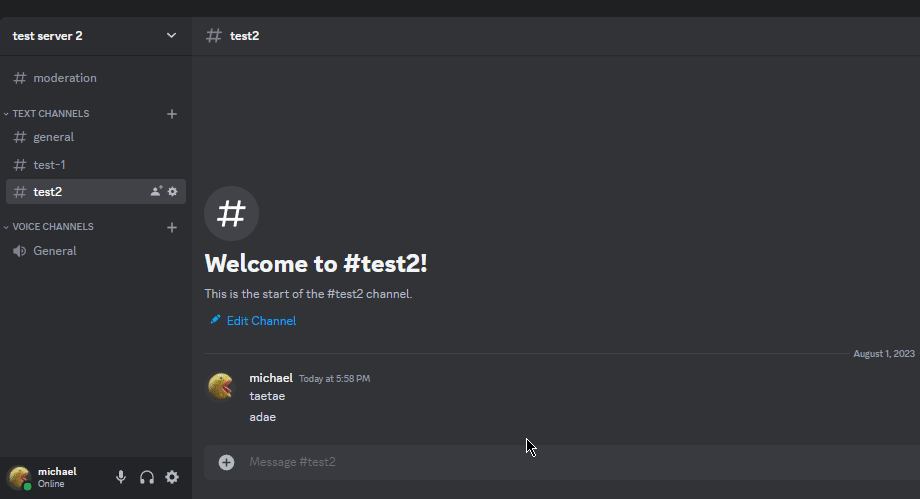
Comments powered by Disqus.